Terminals
The Terminals page allows you to view detailed information about the terminals associated with your account:
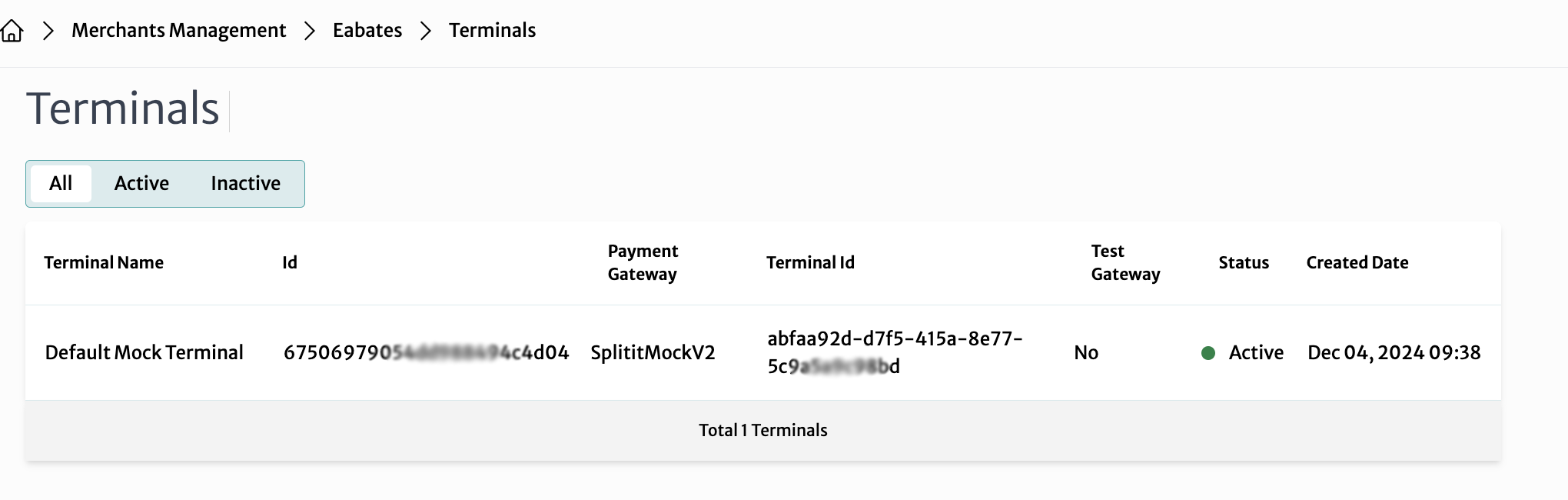
- Terminal Name: The name assigned to the terminal
- Id: A unique identifier for the terminal
- Payment Gateway: The payment gateway used by the terminal
- Terminal Id: The API key associated with the terminal
- Test Gateway: Indicates whether the terminal is using a test gateway
- Status: The current operational status of the terminal
- CreatedDate: When the terminal record was created on your account
You can select by All, Active and Inactive by clicking the tabs at the top.