Users
The Users section allows you to view and manage users associated with a merchant account. You can add new users, see roles and statuses, and delete users with 🗑:
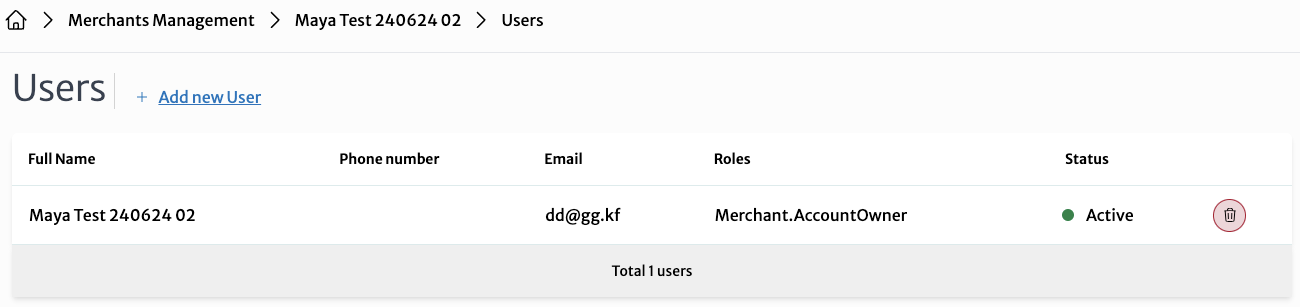
Clicking Add new User will display the Create User pop-up:
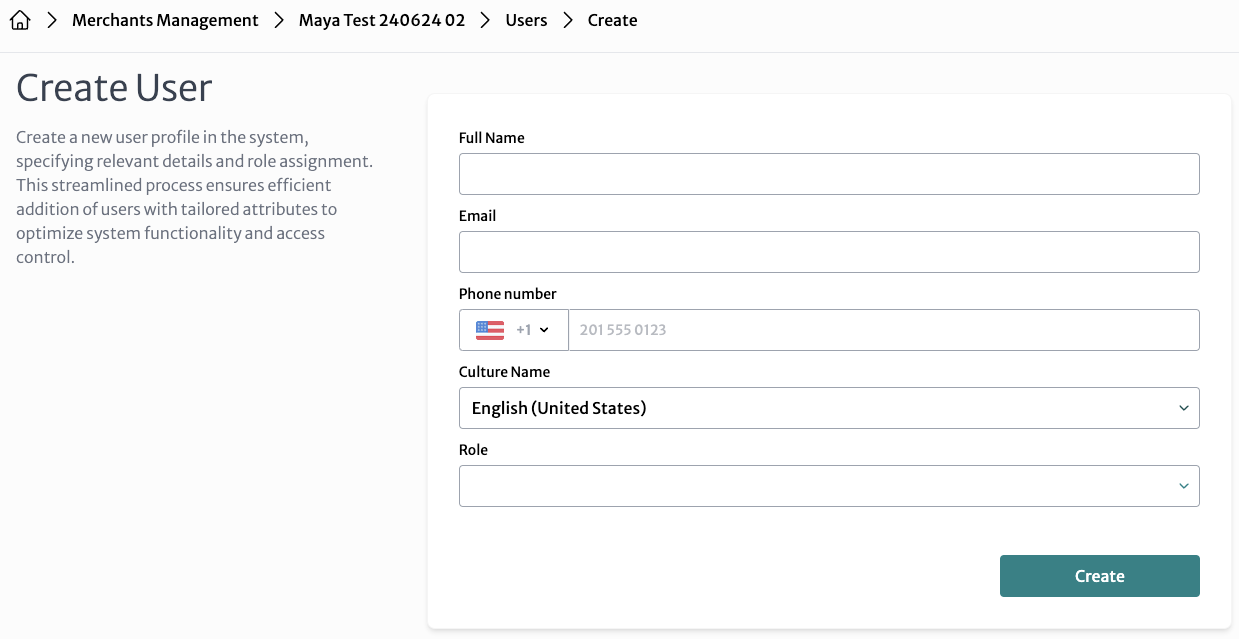
-
Full Name: Enter the full name of the user
-
Email: Enter the user's email address
-
Phone Number: Enter the user's phone number, including the country code
-
Culture Name: Select the user's preferred language and region settings from the dropdown menu (e.g., English (United States)).
-
Role: Select the appropriate role for the user from the dropdown menu (listed in order of increasing permissions, excluding Merchant Developer):
-
Merchant Support Agent
- List plans, view transaction/order details; payment history including refunds; upcoming payments; audit logs
- Print plan statements
- Ship, i.e., charge a plan that has previously only been authorized
-
Merchant Cashier
- List plans, view transaction/order details; payment history including refunds; upcoming payments; audit logs
- Print plan statements
- Ship, i.e., charge a plan that has previously only been authorized
- Create plans using Splitit Go
-
Merchant Manager
- List plans, view transaction/order details; payment history including refunds; upcoming payments; audit logs
- Print plan statements
- Ship, i.e., charge a plan that has previously only been authorized
- Create plans using Splitit Go
- Issue full and partial refunds
- Manage chargebacks
- Manage the overall merchant account, including
- customizing plan design (logos),
- viewing terminals and credentials
- selecting journey emails and webhooks
- View reports and invoices
-
Merchant Account Owner
Has full permissions and can perform all actions, including:- List plans, view transaction/order details; payment history including refunds; upcoming payments; audit logs
- Print plan statements
- Ship, i.e., charge a plan that has previously only been authorized
- Create plans using Splitit Go
- Issue full and partial refunds
- Update cards
- Manage chargebacks
- Manage the overall merchant account, including
- customizing plan design (logos),
- viewing terminals and credentials
- working with users (edit name, email, phone number, culture, and role; can add users and delete users)
- selecting journey emails and webhooks
- View reports and invoices
- View and customize sales data on the home dashboard
-
Merchant Developer
- List plans, View: transaction/order details, payment history including refunds, upcoming payments, audit logs
- Print plan statements
- Ship, i.e., charge a plan that has previously only been authorized
- Create plans using Splitit Go
- Issue full and partial refunds
- Update cards
- Manage the overall merchant account, including
- customizing plan design (logos),
- viewing terminals
- edit integration credentials
- selecting journey emails and webhooks
- View reports and invoices
- View and customize sales data on the home dashboard
-
Click the Create button to save the new users and add them to the system.