Customize Plan Design
In this section, you can personalize your design to align with your brand's identity. This includes a brand logo, which will be displayed on your outgoing emails and checkout page. Note that your brand logo should be a PNG file with dimensions of 256px x 80px.
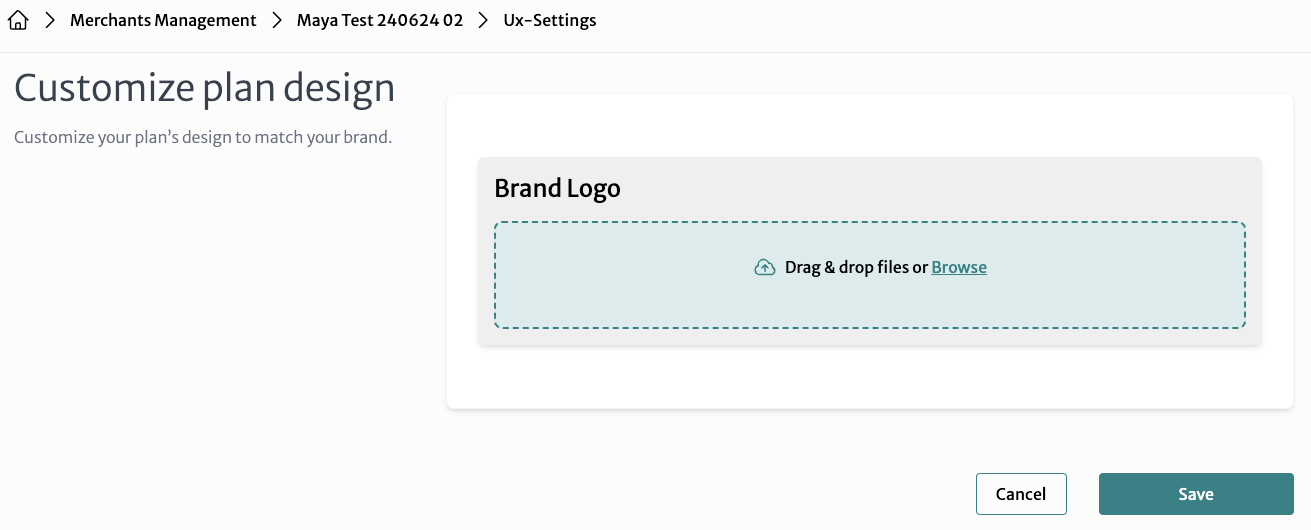
Uploading a Brand Logo
- Drag & Drop: Click and hold your logo file from your computer and drag it into the "Drag & drop files" area
- Browse: Click on the Browse link to open a file selection dialog. Navigate to the location of your logo file, select it, and click Open
- Saving the Logo: Once the logo is uploaded, click the purple Save button to apply the logo to your plan design
- If you decide not to upload a logo or want to cancel the upload, click the Cancel button.