Chargebacks Timelines
The diagrams below illustrate various phases in the chargebacks process.
Chargeback Open
Merchant Perspective:
- Merchants subscribed to notifications will receive an email when a chargeback is opened for Plan ID xxx.
- A reminder email will be sent two days before the deadline to submit evidence.
- Merchants can view the chargeback details, including the dispute ID, in the chargebacks section of the Hub portal.
Shopper Perspective:
- Shoppers receive an email notification when a chargeback dispute is opened for their plan.
- Shoppers can view the chargeback status in the shopper portal under the relevant installment and plan.
- Shoppers cannot update their card while the plan is under dispute.
Transaction Flow:
- The plan associated with the chargeback will be paused, preventing further authorizations or charges until a resolution is received from the processor.
- The plan status will be marked as "In Dispute".
- Refunds cannot be processed for transactions under chargeback.
- Updating the card details will not return the plan to "In Progress" status.
Money Flow:
- When a shopper initiates a chargeback, the corresponding chargeback amount is temporarily withdrawn from the merchant’s account.
- A reserve amount, including the outstanding balance and any past charges at risk of chargeback (charges captured within the last 120 days), is collected into a reserve.
- The Settlement Report will include:
- "Chargeback": The corresponding chargeback amount.
- "Chargeback Reserve": The reserve amount collected.
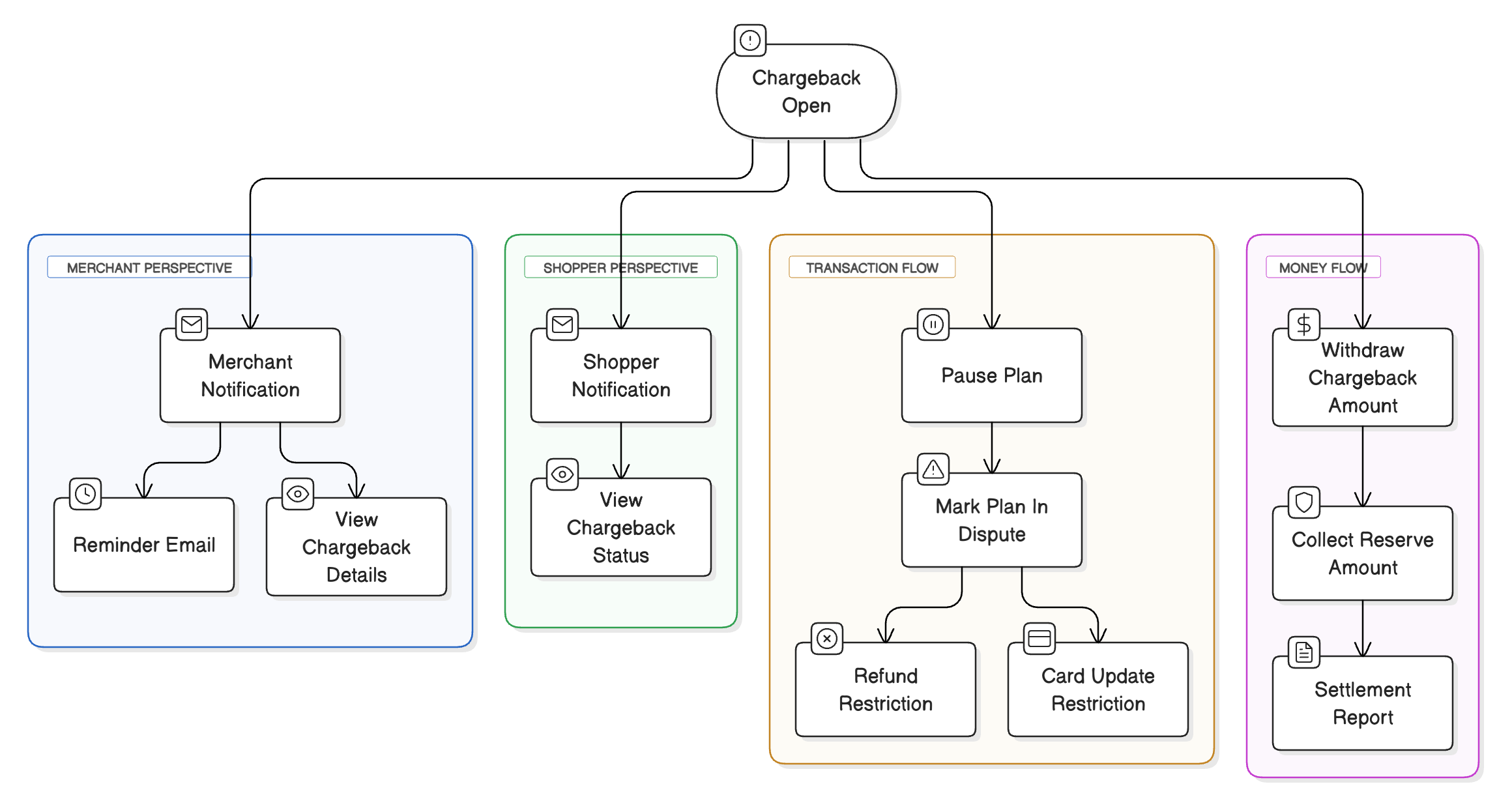
Submitting Evidence and Disputing the Chargeback
Merchant Perspective:
- Merchants must upload all necessary evidence before the due date in the chargebacks section of the portal if they wish to dispute the chargeback.
Shopper Perspective:
- No impact.
Transaction Flow:
- The chargeback status will remain "Open" or change to "Pending", depending on the processor’s response.
Money Flow:
- No impact at this stage.
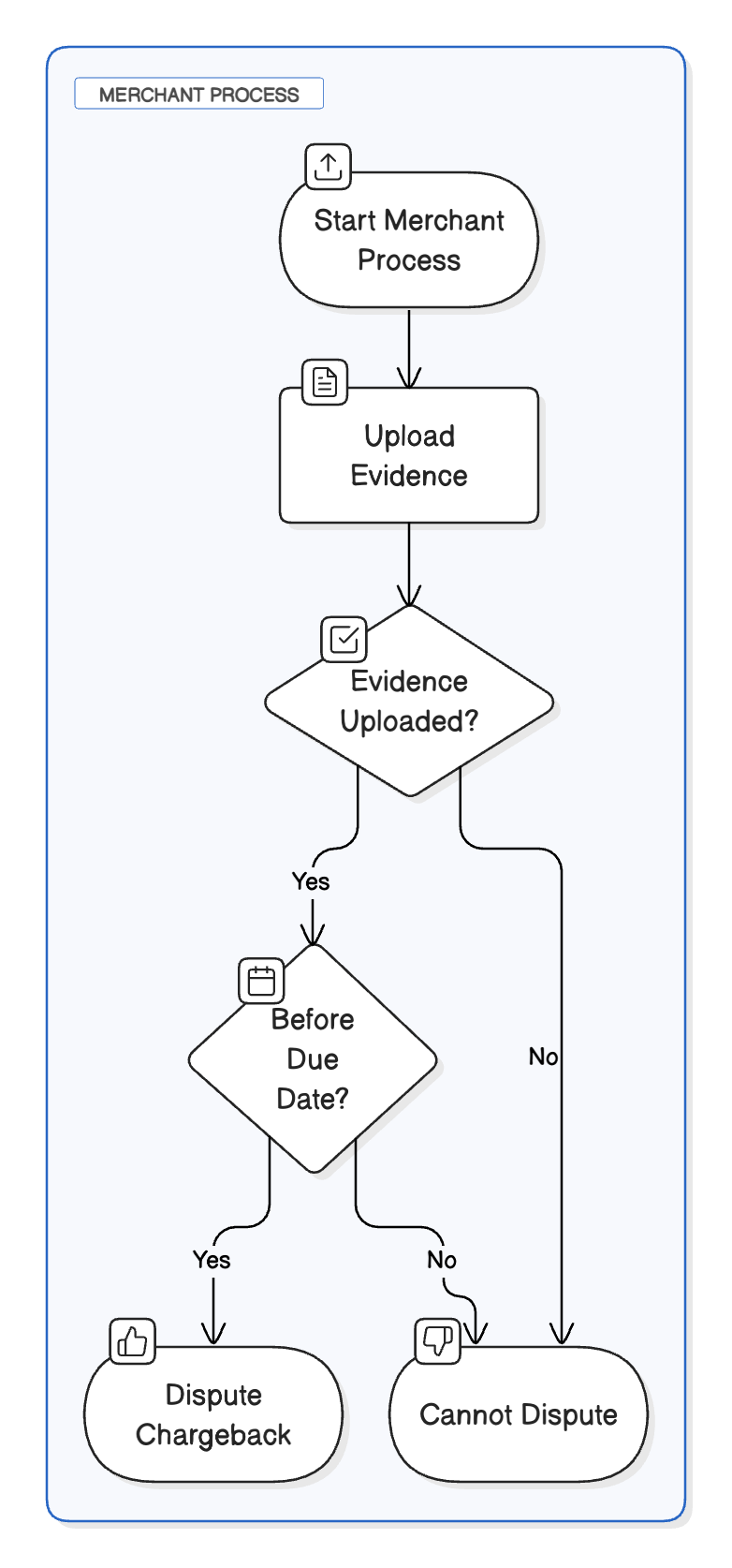
Chargeback Resolutions
Resolution Won
1. Won with Additional Chargebacks "Pending Decision"
Merchant Perspective:
- Merchants receive an email confirming the chargeback was won.
- The shopper is given an option to:
- Update their card within six days to resume the plan.
- Pay the full balance.
- Merchants receive an email notification if the shopper updates their card and the plan resumes.
Shopper Perspective:
- Shoppers receive an email informing them that they lost the chargeback and can either update their card to continue or pay the full amount.
Transaction Flow:
- The plan remains "In Dispute".
- If the shopper updates their card successfully, the plan status changes to "In Progress", but "In Dispute" remains due to unresolved chargebacks.
Money Flow:
- The previously collected chargeback amount is returned to the merchant if the chargeback is won.
- The system awaits the resolution of additional chargebacks.
- If all additional chargebacks are won, the previously collected chargeback amounts are returned, and the outstanding balance is captured.(depends on the shopper's decision).
- Settlement Report includes:
- "ChargebackReverse": Refunded chargeback amount.
- "ChargebackReserve" (+): The returned outstanding balance amount.
2. Won with No Additional Chargebacks "Pending Decision"
Merchant Perspective:
- Merchants receive an email confirming the chargeback was won.
- Shoppers are given the option to update their card within six days or pay in full.
- Merchants receive an email if:
- The shopper updates their card and the plan resumes.
- The shopper pays in full.
- The plan is fully captured if the shopper takes no action.
Shopper Perspective:
- Shoppers receive an email stating they lost the chargeback and can update their card or pay in full.
- If they take no action within six days, they receive another email stating the plan has been fully captured.
Transaction Flow:
- If the shopper updates their card, the plan resumes "In Progress."
- If the shopper does nothing, the plan is fully captured and marked "Cleared."
Money Flow:
- If the shopper updates their card, the plan resumes "In Progress."
- If the shopper does nothing, the plan is fully captured and marked "Cleared."
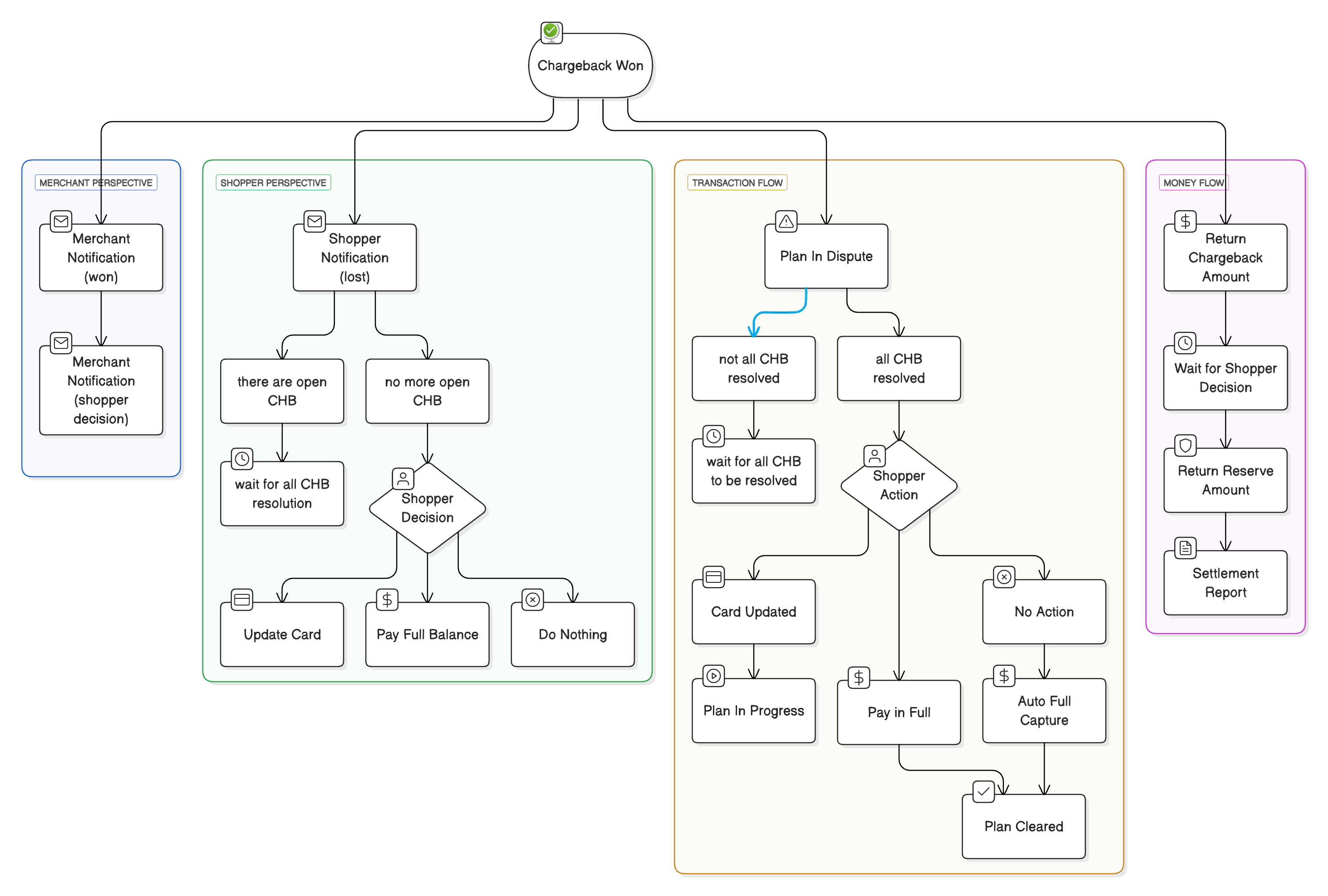
Resolution Lost
1. Lost with Additional Chargebacks "Pending Decision"
Merchant Perspective:
- Merchants receive an email notifying them of the lost chargeback.
- Shoppers have six days to update their card or pay in full.
- Merchants receive an email if:
- The shopper updates their card and the plan resumes.
- The plan is canceled if the shopper takes no action.
Shopper Perspective:
- Shoppers receive an email confirming they won the chargeback and can update their card or pay in full within six days.
Transaction Flow:
- If the shopper does not update their card or pay, the plan is canceled.
- If the shopper updates their card, the plan resumes "In Progress."
Money Flow:
- If any chargeback is lost, the plan is canceled regardless of pending chargebacks.
- Lost chargeback amounts are not returned.
- Settlement Report includes:
- "ChargebackReverse": Refunded amount for won chargebacks.
- "ChargebackRefund" (-): Amount due to chargeback loss.
- "ChargebackReserve" (+): Returned outstanding balance.
2. Lost with No Additional Chargebacks "Pending Decision"
Merchant Perspective:
- Merchants receive an email that the chargeback was lost.
- Shoppers have six days to update their card or pay in full.
- Merchants receive an email if:
- The shopper updates their card and the plan resumes.
- The plan is canceled if no action is taken.
Shopper Perspective:
- Shoppers receive an email confirming they won the chargeback and must act within six days.
- If no action is taken, the plan is canceled.
Transaction Flow:
- If the shopper updates their card, the plan resumes "In Progress."
- If the shopper pays in full, the plan status is "Cleared."
- If the shopper does nothing, the plan is canceled.
Money Flow:
-
Lost chargeback amounts are not returned.
-
The remaining installments are canceled.
-
Reserve amounts are returned after 120 days unless another chargeback is initiated.
-
Settlement Report includes:
- "ChargebackRefund" (-): Amount due to chargeback loss.
- "ChargebackReserve" (+): Returned outstanding balance.
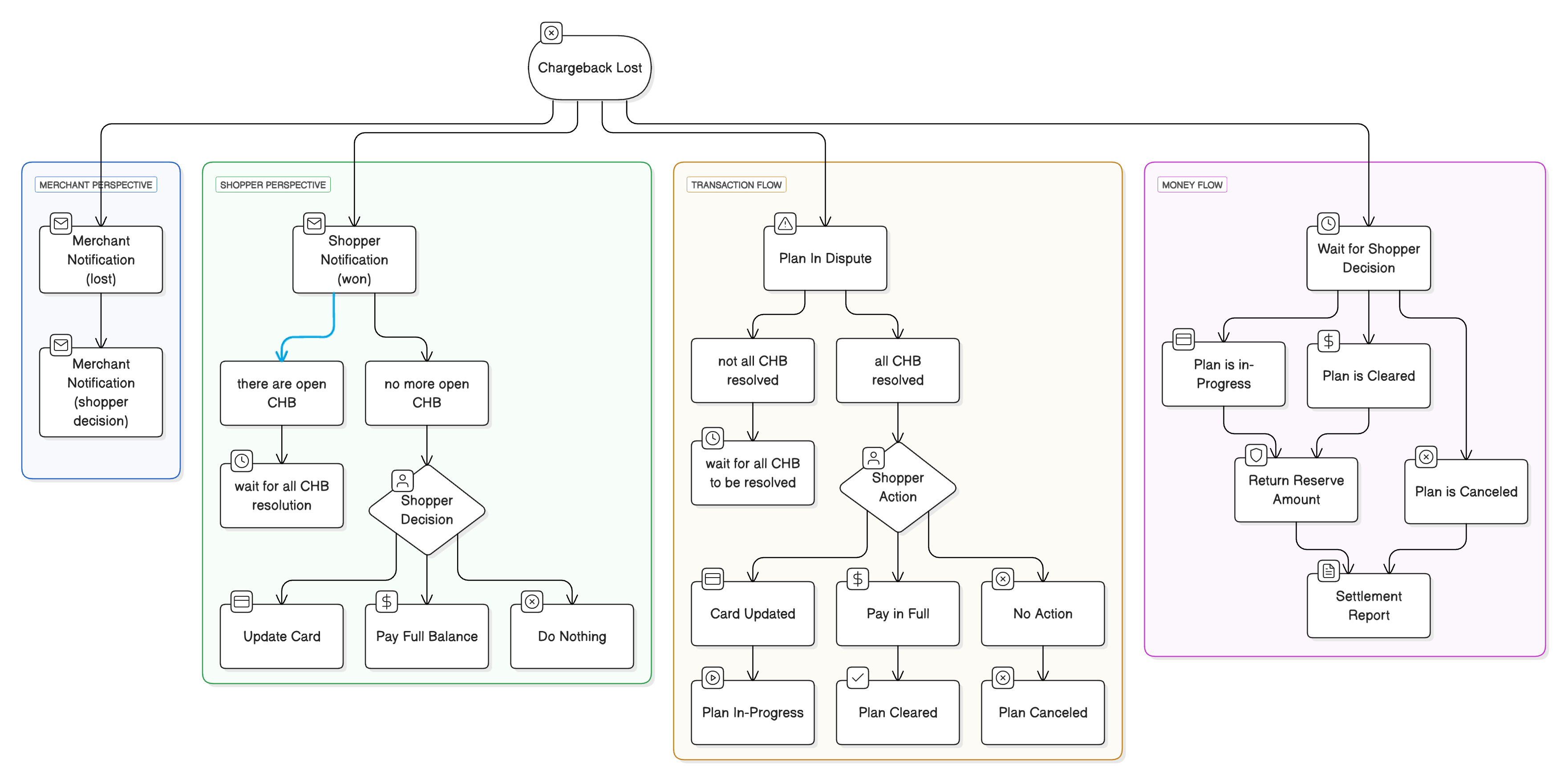
Chargeback Manually Marked as Lost
- If a chargeback remains open or pending for more than 140 days, Splitit manually marks it as lost, as it has either expired on the gateway or has entered a second cycle, which is considered lost.
Second-Cycle Chargebacks
- If a card issuer disagrees with the initial dispute outcome, they may initiate a second-cycle chargeback.
- These chargebacks are not handled via the usual gateway process and require a separate dispute filing.
- The cost starts at $500 per chargeback.
Chargeback Reversal by Shopper
- If a shopper reverses a chargeback, Splitit receives a notification from the payment gateway confirming a win.
Chargeback Process and Refunds
- A refund cannot be processed through the standard system for a transaction with an open chargeback or a chargeback that was resolved as won or lost. If a merchant wishes to refund a shopper in such cases, they must do so through a direct transfer.