Home
The chargebacks section in the Hub lets you view and/or process any chargebacks you may have.
Viewing Chargebacks
Access the Chargebacks Management page from the left-hand menu in the Splitit Hub. Here you will see a list of chargebacks associated with your merchant account showing Created Date, Merchant Name, Plan Number, Plan Status, Liability, Reason, Due Date, Chargeback Status, and Internal Status.
Note that your handling of chargebacks will differ depending on whether you are a Managed (MOR) or a Core merchant. Managed/MOR merchants submit evidence directly to Splitit, while Core merchants handle chargebacks through their gateway or processor.
Filtering Chargebacks
Click on the Filters button to bring up a dialogue where you can filter by Chargeback Status, Chargeback Created Date, Reason Code, Plan Number or Plan Status. You can also Clear filters, Cancel, or Search:
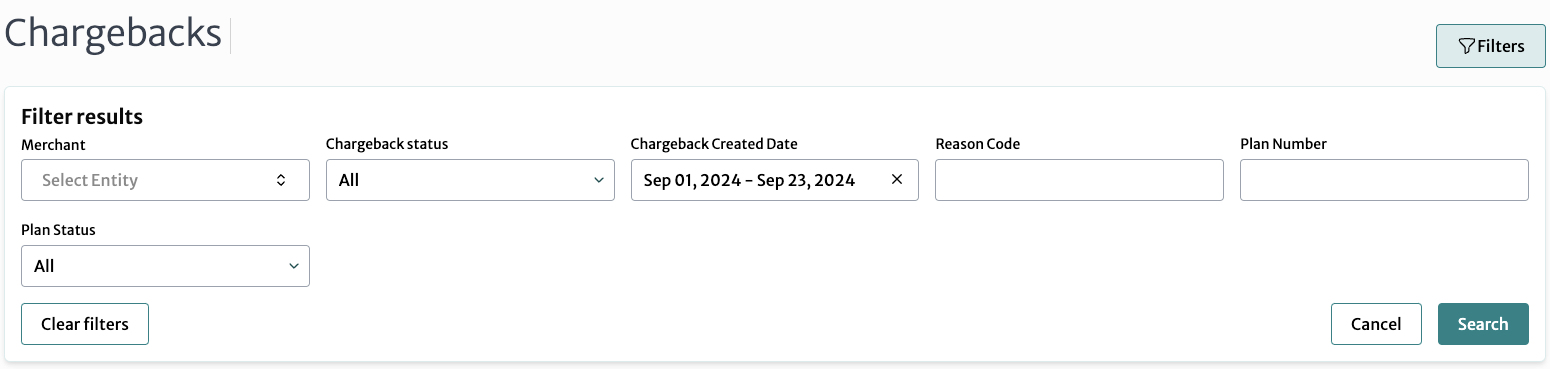
Chargeback Details Page
Clicking on any row on the front page in the Chargebacks section will bring up detailed information about a specific chargeback, including the Plan Amount, Plan Status, Merchant Due Date (when chargeback is due), Dispute ID, Installment Plan Number, Shopper Name, Chargeback Status, Reason and whether there are multiple chargebacks involved or not.
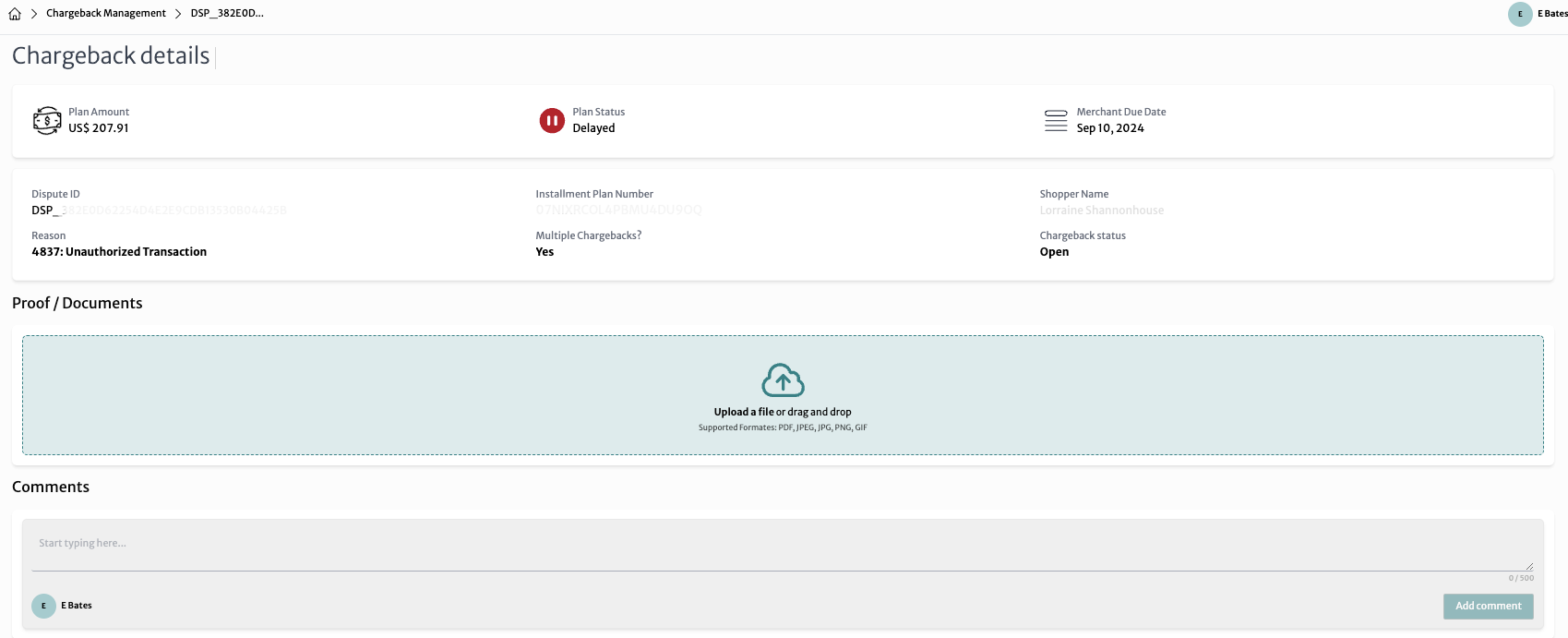
Proof/Documents Section (Managed Merchants/MOR Only)
At the top is Uploaded Documents, a list of documents uploaded as proof against the chargeback. Beneath that is the Uploads section, an area to upload additional files. Supported formats include PDF, JPEG, JPG, PNG, and GIF.
- Upload a File: Click or drag and drop files into the upload area
- You can also download and delete added files with the icon
See the Managed section for more information.
Comments Section (Managed Merchants/MOR Only)
In the Comments box, add comments related to the chargeback. Type your comment in the text box (up to 500 characters) and click Add comment.
See the Managed section for more information.