Testing with Our Gateway Mock
Merchants can run a series of preconfigured tests to make sure their gateways are properly connected to Splitit and are functioning correctly with respect to outcomes for the five primary operations (auth, capture, refund, void, auth/capture). You have the option to run complex tests, which simulate multiple parameters (e.g., "failed auth on second installment), and simple tests, which simulate a single parameter (e.g., "bad cvv"). Note that these tests only work in Splitit's sandbox environment.
Connecting to the Gateway Mock
To run a test, your account must be connected to the gateway SplititMockV2 (the default assigned upon onboarding). You can verify this in your Merchant Hub: on the left side in your Hub, click Merchants Management, select your merchant by clicking its name in the table, then click Terminals at left. If SplititMockV2 isn't enabled, you will need to contact Splitit suppport at support@splitit.com.
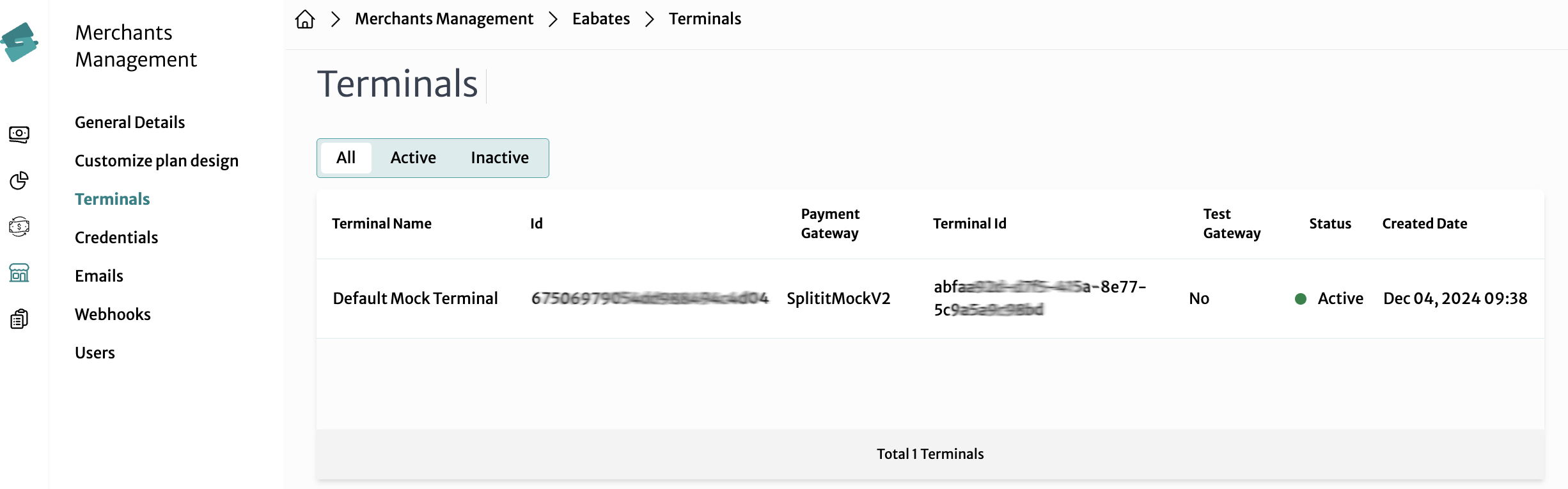
Running the Tests
To run a test, you will need to enter a specific string, called a "magic string," into the address line on a Hosted Form when checking out (for example, you could use the Hosted Form Redirect).
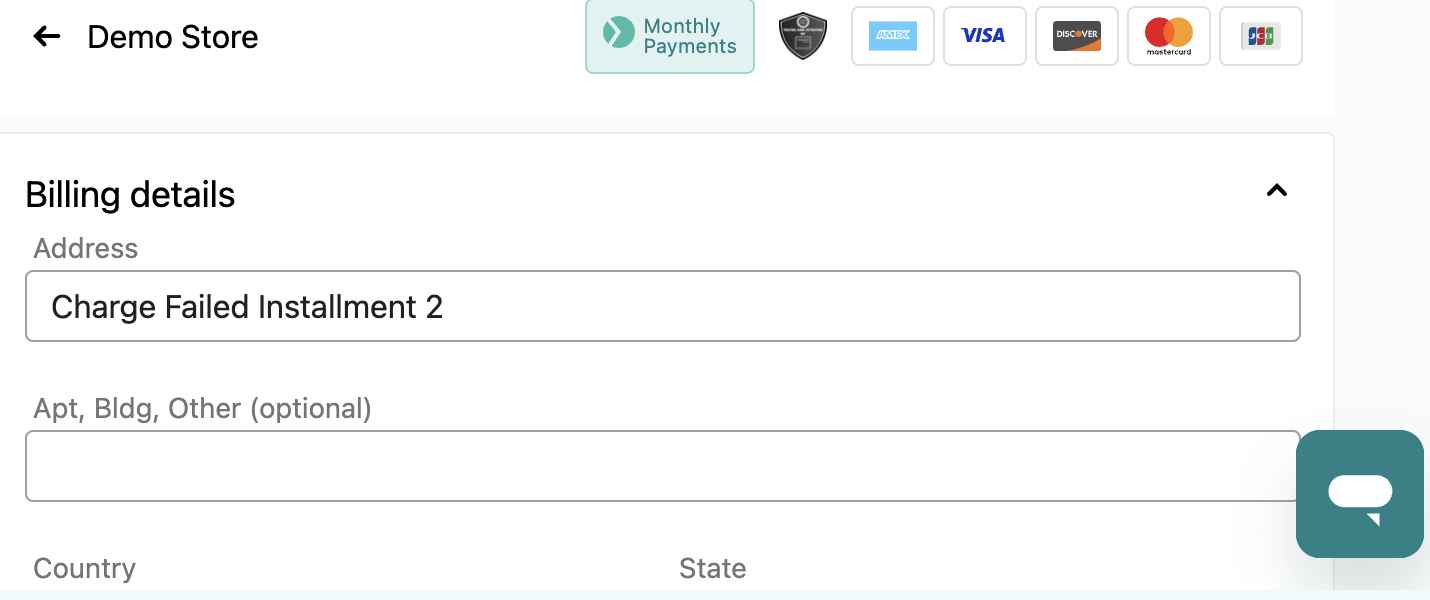
Testing Options
| Magic String to Enter | Simulated Parameters |
|---|---|
| COMPLEX TESTS | |
| "Charge Failed Installment 2" | Failed capture on second installment of plan |
| "Authorize Failed Installment 2" | Failed auth on second installment of plan |
| "Refund Failed Installment 2" | Failed refund on second installment of plan |
| SIMPLE TESTS | |
| "GtwyResultCCDataAVSZip" | Invalid zip code |
| "GtwyResultCCDataAVSAddress" | Invalid address |
| "GtwyResultCCDataCVV" | Invalid CVV |
| "GtwyResultCCDataCCExpiration" | Expiration date does not match card |
| "GtwyResultCCDataAVS" | Address or zip code/postal code failed validation |
| "GtwyResultCCDataNumber" | Credit card number is not valid |
| "GtwyResultCCDataGeneralProblem" | Card not able to be processed (general error) |
| "GtwyResultCCDataInsufficientFunds" | Not enough available credit on card |
| "GtwyResultCCWasDeclined" | Card declined (general error) |