Connecting BlueSnap
To use BlueSnap as a processor with Splitit, you will first need to accomplish some tasks in your BlueSnap account: 1. create/fetch your BlueSnap credentials, 2. whitelist some Splitit IPs and 3. set a statement descriptor. Then you'll need to enter your BlueSnap credentials into your Splitit merchant portal.
Create/Fetch Your BlueSnap Credentials and Whitelist Splitit IPs in BlueSnap
1. Login to your BlueSnap Merchant Portal
2. At top right in the BlueSnap Merchant Portal, go to Settings > API Settings.
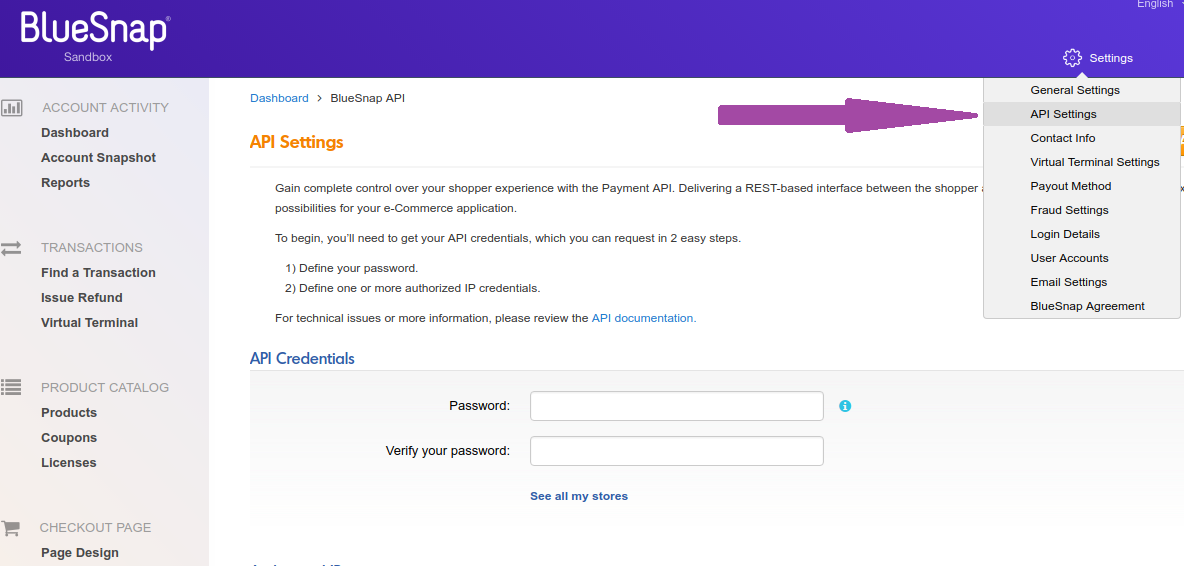
3. Set an API password by entering it in both the “Password” and “Verify Your Password” fields. Make sure to remember this password, as you will need it later.
4. Under Authorized IPs, add the following Splitit IPs to your account: 3.218.134.142 54.236.135.229
3.221.230.245 - sandbox
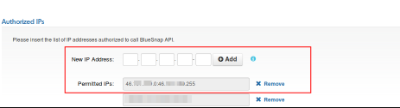
5. Click Request API Credentials. The credentials will be generated and your new API Username will be shown.
Set Up Your Statement Descriptor in BlueSnap
Set up a statement descriptor in your BlueSnap console. The statement descriptor is the description that appears on the shopper's credit card or bank statement for each transaction so that they can identify the purchase.
1. Go to Settings > General Settings.
2. In the Branding Settings section, enter a Default Statement (Soft) Descriptor and Support Phone Number (both appear on the shopper's credit card or bank statement).
3. Click Submit.
Configure the Required Webhooks
1. In your BlueSnap console at upper right, go to Settings > IPN Settings.
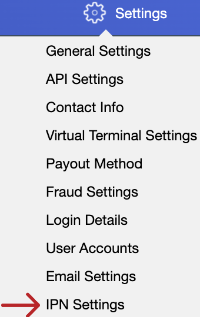
2. Make sure Receive Instant Payment Notifications (IPN) is checked then enter "https://notifications.splitit.com/api/notifications/BLUESNAP" or "https://notifications.sandbox.splitit.com/api/notifications/BLUESNAP" (if you are testing) for IPN URL(s). Finally click Select IPNs.
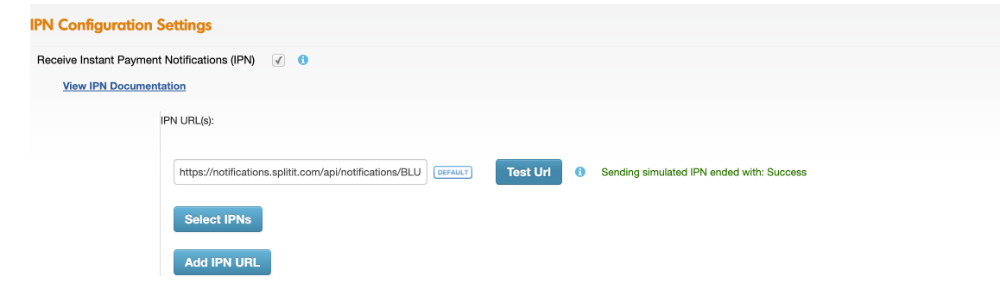
3. Turn on all of the IPNs here, then click Submit at upper right.
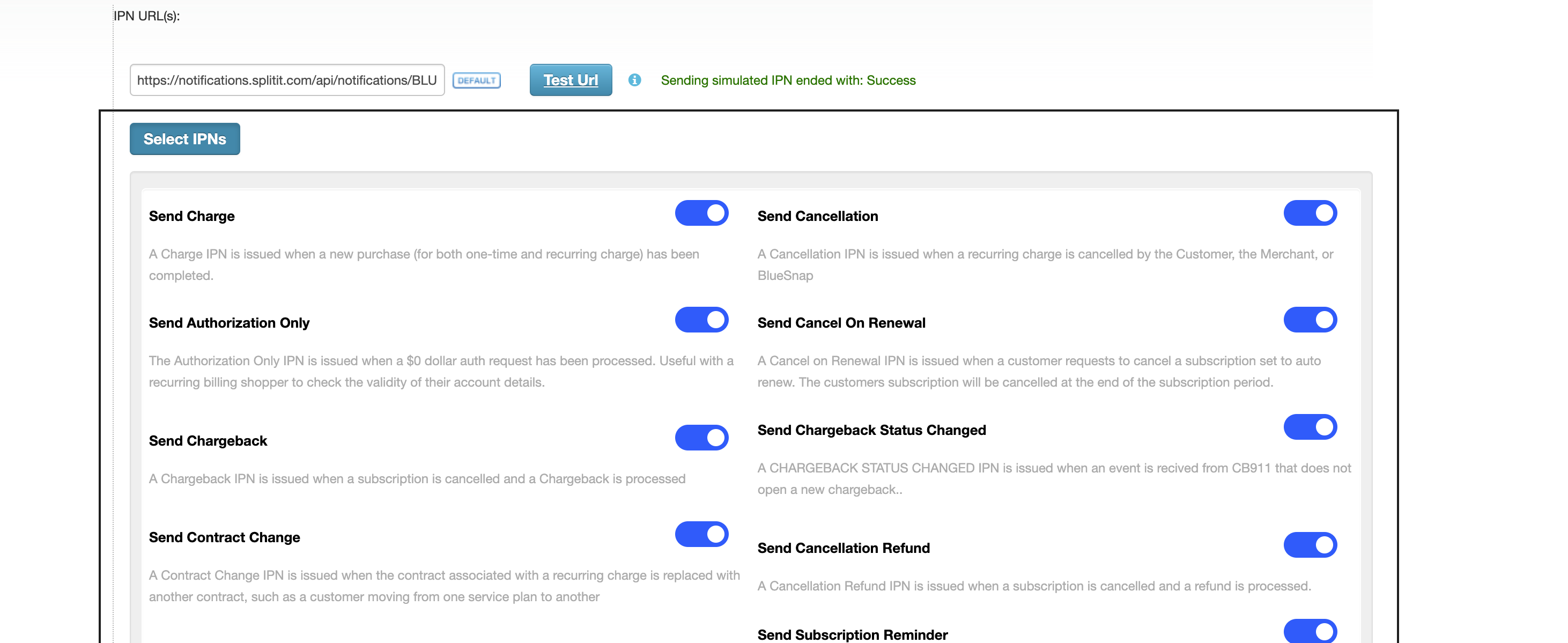
Add BlueSnap Credentials to Your Splitit Merchant Portal
Add your BlueSnap credentials into your Splitit Merchant Portal under Credentials > Gateway Provider Credentials by selecting BlueSnap from the list.
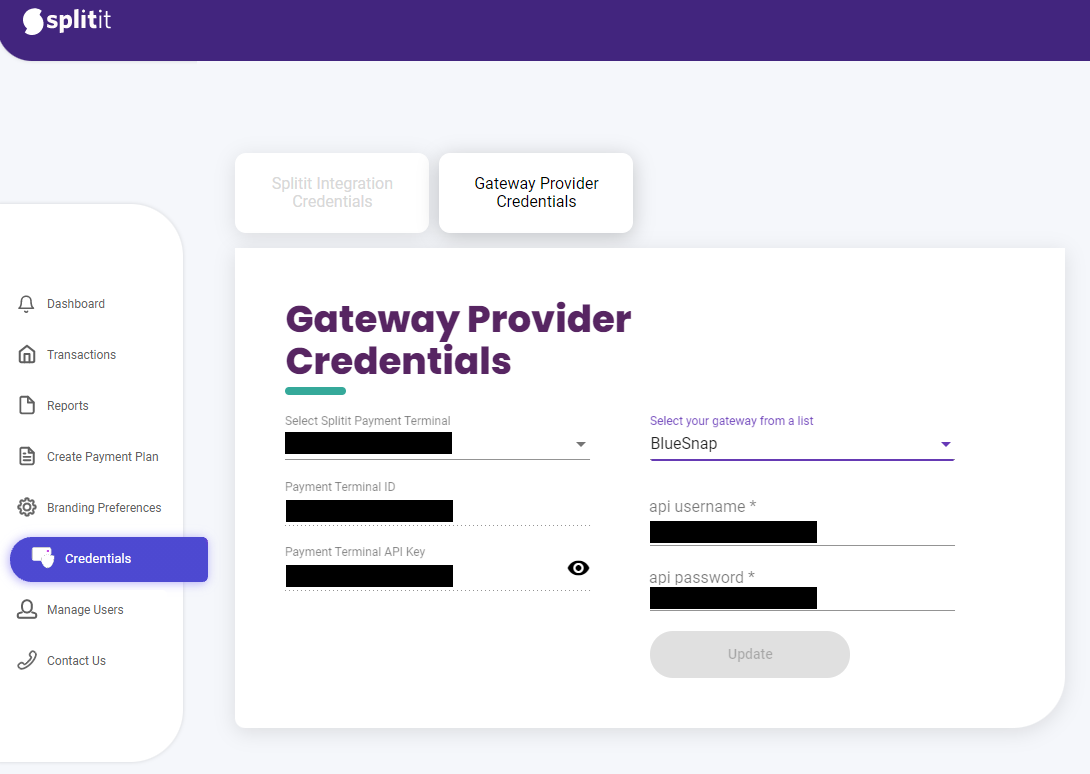
This concludes the process, but for any additional assistance please contact your personal Onboarding Manager or the Onboarding Team at onboarding@splitit.com.