Shopper Portal Guide
Login Options
Your shoppers have two options to login to their portals at https://shopper.splitit.com:
- Login with Google.
- Use a magic link.
Google
Authorize with G Suite to login.
Magic Link
Login with a link they receive by email:
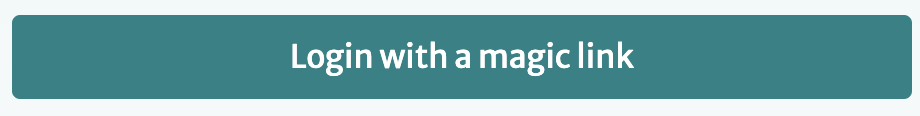
The shopper receives an email with the link:
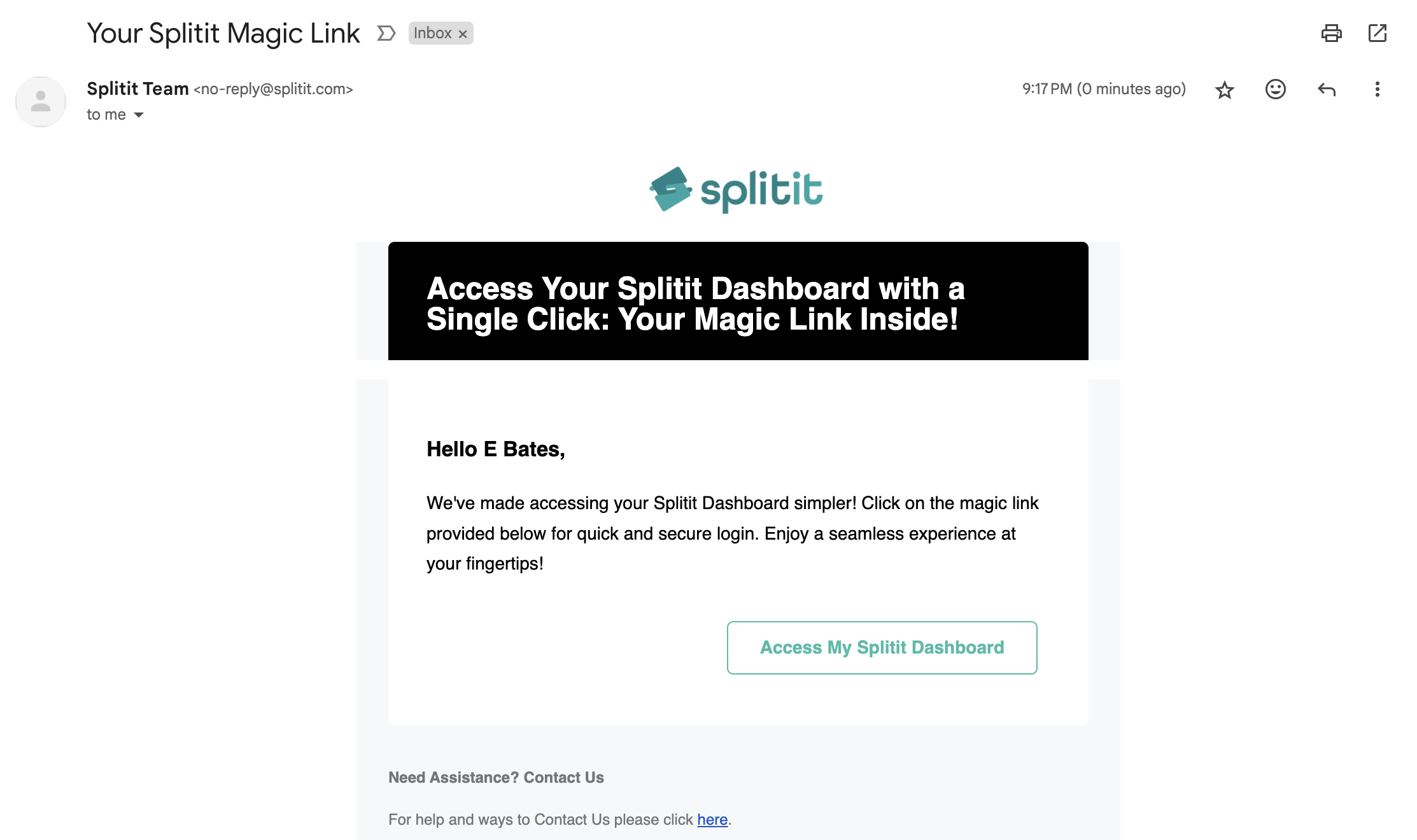
Clicking on the link opens the shopper portal on the dashboard page, with the user already logged in.
The link is for one-time use only. Clicking on the link again shows an error page.
The link is valid for 15 minutes.
Updating Your Card
You can update your card in the shopper portal using the Update button under Actions. Note that when you do so, an authorization for the remaining full amount of the plan (not a charge) will be placed on the new card.
Getting Support
The "Help" widget is accessible from every page of the shopper portal (including login), and is there for shoppers to get help via self serve or by contacting the Customer Support team (through live chat and email).